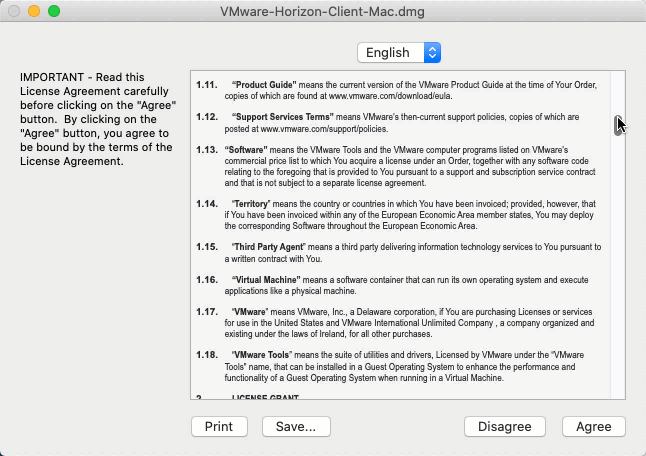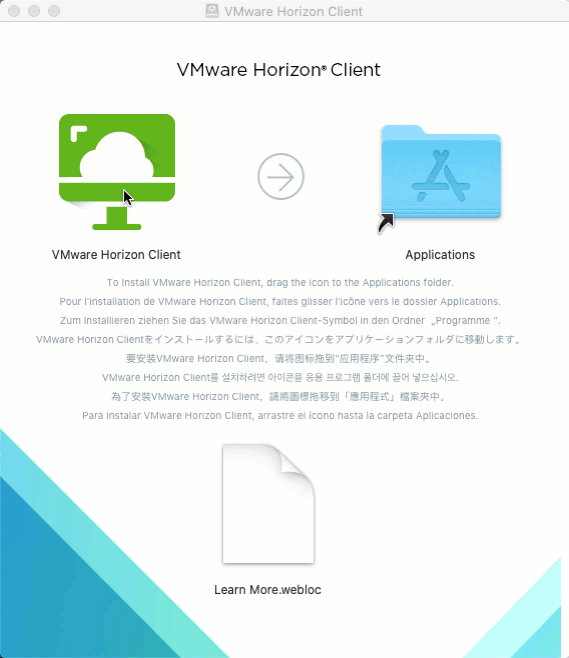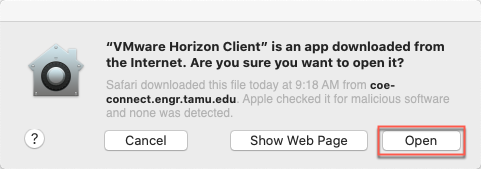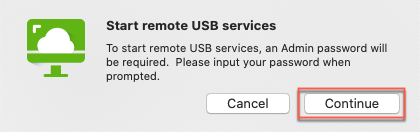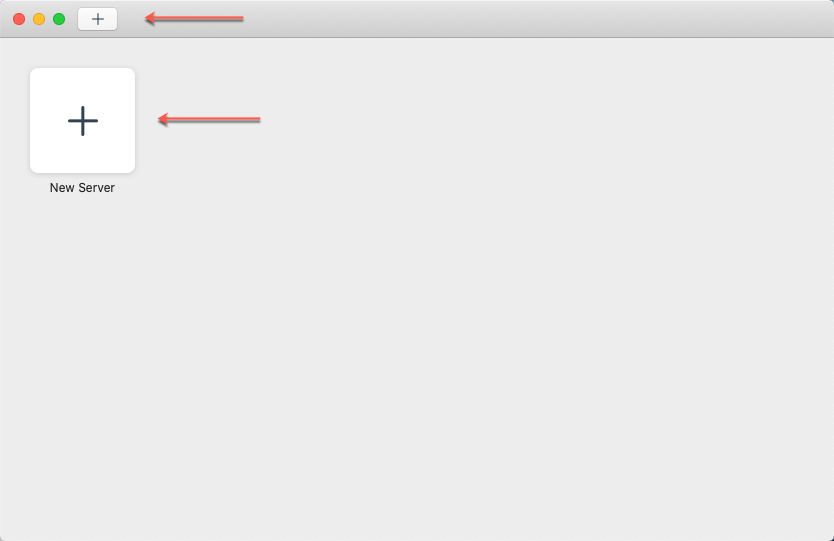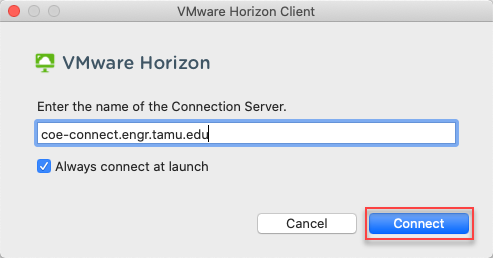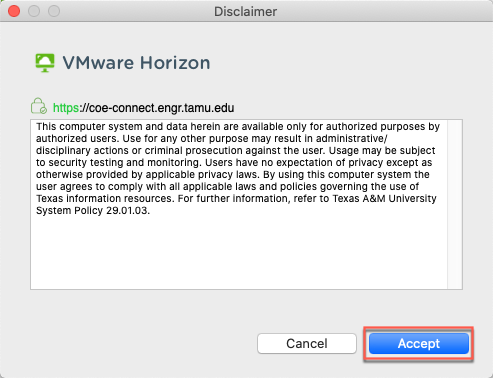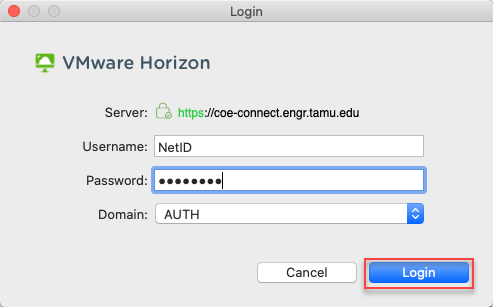...
Open the Downloads folder and double click on the .dmg file
Click on Agree to accept the License Agreement
On the following pop up window, click and drag the VMWare Horizon Client icon to the Applications folder icon to install the client
First Time Configuration - Mac Local Client
Open the VMWare Horizon Client through Applications or Launchpad
Click on Open to proceed and open the application
Click on Continue to start remote USB services if you would like to be able to save files to your own computer from within the VDI environment or print to one of your printers from the VDI environment
If prompted for credentials, enter a username and password with administrative privileges and then click OK
Click on one of the New Server + iconsat the top left hand corner of the screen
Enter the name of the Connection Server
coe-connect.engr.tamu.eduand click ConnectClick Accept on the Disclaimer pop up box
Enter your NetID and password in the Login pop up box
User name:
NetIDPassword:
passwordDomain: AUTH
...