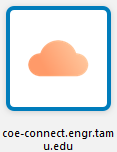...
| Note |
|---|
ENGR VDI requires constant internet access through on-campus Wi-Fi or VPN to be able to access the client. |
...
Enter
VMWare Horizon Clientinto the Windows search bar to launch the applicationDouble click on the coe-connect.engr.tamu.eduserver icon
Click Accept on the Disclaimer pop up box
Enter your NetID and password in the Login pop up box
User name:
NetIDPassword:
passwordDomain: AUTH
Click on the Settings
 icon in the upper right hand corner
icon in the upper right hand cornerSelect the Sharing tab from the side panel
Click on the Add icon
Browse for folder and select Windows (C:) > Users >
Your UsernameClick OK
Check the following boxes:
Share your local files
 Your Username
Your UsernameAllow access to removable storage
Do not show dialog when connecting to a desktop or application
Open local files in hosted applications
Click OK to save the changes made
...